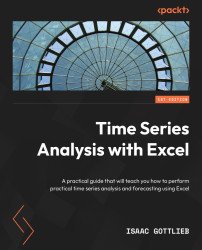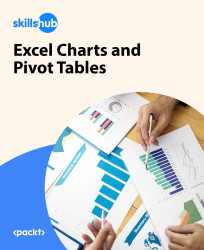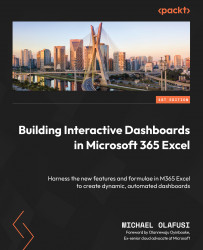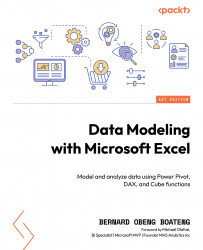Data Analysis
Excel is widely used to analyze data by applying formulas and pivot tables to sift through and summarize large datasets quickly. It helps identify trends, patterns, and insights that are crucial for decision-making.
Financial Management
Businesses and individuals use Excel for budgeting, forecasting financial performance, and managing accounts. It provides a robust platform for tracking expenses and revenues, calculating profitability, and planning future finances.
Reporting and Data Visualization
Excel is a key tool for creating detailed reports and data visualizations. With charts, graphs, and conditional formatting, it can turn complex data into easily understandable visual representations, making it easier to convey information in impactful ways.
Data Analysts
Data Analysts rely on Excel to perform quantitative analysis, create data visualizations, and prepare reports. Its wide range of analytical tools and the ability to handle large datasets make it a staple in their toolkit.
Financial Professionals
Accountants, financial analysts, and auditors use Excel for financial modeling, analysis, and accounting tasks. Excel's complex formulas and pivot tables enable them to manage financial data efficiently.
Project Managers
Project Managers utilize Excel for planning, tracking, and reporting on project progress. They can organize schedules, allocate resources, and monitor budgets using various features of Excel.
Looking for Excel products?
Find titles on Excel and many more technologies by exploring our product catalogue.